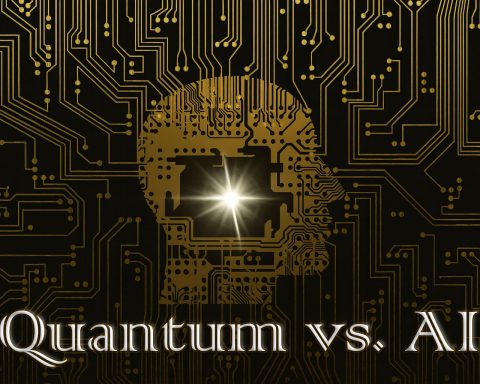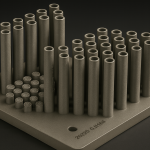- Smart Lighting & Devices Save Energy: LED smart bulbs use 75% less energy and last up to 25× longer than old incandescents energy.gov. Smart strips eliminate “vampire” power, saving up to $84/year by cutting off idle electronics hollandbpw.com.
- Comfort & Efficiency Sensors: Connected temperature sensors help balance home climate, motion sensors automate lights (cutting lighting use ~30–50% paclights.com), and air quality monitors track pollutants (some measure PM2.5, CO₂, VOCs, even radon wired.com) to improve health and energy use.
- Smart Security Enhances Safety: Affordable smart cams (from $30 up) offer HD video, night vision, and alerts security.org. Smart locks let you unlock via app, PIN, or even fingerprint – never get locked outt heverge.com – and easily share digital keys. DIY alarm systems tie cameras, sensors, and sirens together with smartphone alerts for whole-home protection.
- Voice Hubs Simplify Control: Amazon Alexa, Google Assistant, and Apple HomeKit ecosystems connect dozens of gadgets. Compact smart speakers (like the Echo Dot ~$50 or Nest Audio ~$75 wired.com) answer questions, play music, and voice-control your lights, thermostats, and more. These hubs coordinate routines (e.g. “Good Night” to turn everything off) and integrate devices across your home.
- Electric Yard Tools = No Gas or Fumes: Modern battery mowers, trimmers, and blowers rival gas performance without the pollution. Running a gas mower for 1 hour can emit as much smog as a 100-mile car trip abcnews.go.com, and a gas leaf blower an astounding ~1,100 miles of driving worth of emissions sustainablewoodstock.org. Cordless electric models eliminate those emissions, while being quieter and easier to maintain (no oil changes or pull-starts).
- Portable Solar Powers Off-Grid Needs: Foldable solar panels and power stations let you charge devices or even run appliances anywhere using the sun. Small 10–30W panels (~$50) can charge a phone in a few hours of sun travelandleisure.com, and briefcase-sized 100W+ panels paired with a battery pack can keep laptops or mini-fridges running. Solar lanterns (like the Luci light ~$30) provide up to 24 hours of LED light on one day’s charge rei.com – perfect for camping or outages – all with zero ongoing energy cost.
1. Lightbulbs, Shower Heads, and Power Strips – Smart & Energy-Saving Upgrades
Everyday fixtures can be upgraded to smarter, more efficient versions that cut waste and add convenience:
- Smart LED Lightbulbs: Replacing old bulbs with LED smart bulbs instantly saves energy – residential LEDs use at least 75% less electricity and last decades longer than incandescent bulbs energy.gov. Top brands like Philips Hue and LIFX offer millions of colors and app or voice control (dimming, color changes, schedules) via Alexa/Google. These bulbs not only personalize ambiance, but also curb electricity bills – a 60W-equivalent LED uses ~9W, so leaving a light on is far less costly. Pricing: ~$10–$20 for basic smart white bulbs and ~$30–$50 for color models (starter kits ~$70–$200). Standout features: Remote control from anywhere, automation (e.g. lights turn on at dusk or when you arrive), and integration with smart home routines. Real-world benefits: Besides energy savings, smart lighting adds security (make an empty home look occupied with schedules) and convenience (hands-free voice commands to adjust lighting).
- Water-Saving “Smart” Shower Heads: High-tech shower heads can maintain comfort while cutting water (and the energy to heat it). For example, the WaterHawk showerhead displays real-time water usage and temperature on an LED screen elemental.green, so you can track your consumption. Many models meet EPA WaterSense standards, using ~20% less water than standard 2.5 GPM heads elemental.green. Premium designs like the Nebia by Moen atomizing shower reduce water use by ~40–50% while still delivering a satisfying spray (one Nebia model provides 40% water savings yet 75% of the spray force of a normal shower homedepot.com). Pricing: Ranges from ~$50 for WaterSense showerheads up to ~$200 for spa-like smart showers. Features: Some have LED lights or companion apps to coach you on shorter showers; others simply use innovative nozzles to create a high-pressure feel with less flow. Benefits: Cutting hot water use lowers utility bills and environmental impact. You’ll save on water (potentially thousands of gallons a year) and on water-heating energy, all without “cold showers” or sacrificing comfort – plus a temperature display means no more wasting water waiting for it to warm up.
- Advanced Smart Power Strips: Standard power strips may protect from surges, but smart power strips go further – automatically eliminating vampire power draw from electronics in standby. Even “off,” devices like TVs, game consoles, and chargers sip power 24/7. Smart strips sense when the main device is off or idle and cut power to peripheral outlets, truly turning everything off energy.gov. This can save a typical home up to $84 per year in wasted electricity hollandbpw.com. Types & Features: Some have a control outlet (e.g. if your TV turns off, it kills power to DVD player, soundbar, etc.), others use timers or motion sensors to shut down unused devices hollandbpw.com. Newer Wi-Fi power strips (like the TP-Link Kasa 6-outlet strip) let you individually control outlets via app or voice and monitor energy use per device. Pricing: ~$20–$40 for basic auto-shutoff strips and ~$70–$80 for app-enabled smart strips with multiple outlets pcworld.com. Benefits: You’ll reduce phantom energy drain (which accounts for ~20% of electronics’ usage hollandbpw.com), lower fire risks, and even conveniently reboot or schedule outlets. It’s a quick, plug-and-play efficiency upgrade – just swap your old power strip for a smart one and start saving energy automatically.
2. Smart Home Sensors (Temperature, Motion, Air Quality)
Tiny sensors around your home can make it smarter, safer, and more efficient by providing real-time data and automating responses:
- Temperature & Climate Sensors: These wireless sensors monitor room temperature (and often humidity) and communicate with your thermostat or hub. For example, Ecobee SmartSensors detect temperature and occupancy, so your smart thermostat can balance comfort – focusing heating/cooling on rooms that are in use ecobee.com. If your bedroom is chilly at night but the hallway thermostat thinks the whole house is fine, a remote sensor fixes that. They can also trigger HVAC to save energy when rooms are unoccupied. Many thermostats (Ecobee, Nest) support add-on sensors that eliminate hot/cold spots and can save energy when you’re away by dialing back temps ecobee.com. Pricing: ~$40–$80 each (often sold in packs); some systems include one or two in the kit. Benefits: More even temperatures across your home, no more fiddling with one thermostat trying to satisfy every room. They also prevent over-conditioning unused areas – optimizing comfort while reducing wasted HVAC energy.
- Motion & Occupancy Sensors: These infrared or radar-based sensors detect movement to automate your home and enhance security. Placed in hallways, rooms, or entryways, they can trigger lights or alarms based on activity. Use cases: Automatically turn lights on when you enter a room and off after you leave – great for bathrooms, garages, closets (no more leaving lights burning). This can cut lighting energy usage by roughly 30–50% compared to always-on lighting, according to studies paclights.com, especially in high-traffic or forgetful-household areas. Motion sensors also form the backbone of many security systems – if there’s unexpected movement while you’re away, your system can send an alert or sound a siren. Some smart sensors combine functions (e.g. a smart garage sensor detects your car’s arrival and triggers lights plus disarms the alarm). Pricing: Standalone motion sensors are ~$25–$50; often included in DIY security kits. Features: Many have adjustable sensitivity and pet immunity (to avoid false alarms from pets). Some newer models include light and temperature sensors too, enabling advanced automation (e.g. only turn lights on if it’s dark and motion is detected). Real-world benefits: Convenience and safety – you walk into a dark hallway with arms full, and the lights pop on automatically. Plus, you’ll never accidentally leave the basement lights on all night. For security, you gain peace of mind that any intruder will be detected and you’ll be notified instantly via phone.
- Air Quality Monitors: As people spend more time at home, indoor air quality has become a priority. Smart air quality sensors track pollutants and environmental conditions in real time. High-end monitors like the Airthings View Plus have a suite of sensors – measuring fine particulate matter (PM2.5), carbon dioxide (CO₂), volatile organic compounds (VOCs), humidity, pressure, and even radon gas levels wired.com. They often display an index or color LED (green/yellow/red) to quickly show air quality status. More affordable models focus on key metrics: e.g. the Govee Smart Air Monitor (~$50) tracks particulate, temperature, and humidity wired.com. Standout features: Many connect to apps or hubs, so they can trigger other devices – for instance, turning on an air purifier or ventilation fan when CO₂ or PM2.5 gets too high. Some, like the Airthings, run on batteries with e-ink displays for cable-free placement; others plug in and might integrate with Alexa/Google (“What’s the air quality in the living room?”). Pricing: ~$50–$300 depending on sensor array sophistication (basic dust/CO₂ meters on the lower end, comprehensive lab-grade sensors on the higher end). Real-world benefits: Better health and comfort. The sensors can alert you to unseen dangers – e.g. rising CO₂ that causes drowsiness, or VOCs from paints/cleaners – so you can ventilate or purify air promptly. Over time, you’ll learn how activities affect your air (cooking, cleaning, DIY projects) and can take action (like turning on the range hood or opening windows). In smart homes, these monitors ensure your other devices (HVAC, purifiers, humidifiers) respond automatically to keep your environment healthy and fresh.
3. Smart Home Security – Cameras, Locks, and Alarms
Protecting your home is easier and smarter than ever with connected security gadgets. They deter intruders, watch over deliveries, and give you peace of mind from anywhere:
- Smart Security Cameras: Forget grainy CCTV – today’s smart cams stream and record HD video (often 1080p or even 2K/4K) and come packed with features. You can get a capable indoor camera for as low as $30–$60 (e.g. Wyze Cam v4) security.org, while outdoor floodlight cameras range $150–$250, and premium wire-free cameras (Arlo, Nest) can be ~$300 each. Standout features: Night vision (infrared LEDs let cameras see in the dark), two-way audio (speak and listen through the camera – useful for greeting visitors or scaring off lurkers), motion detection with smart alerts, and cloud or local video storage. Some advanced models use AI to distinguish people, cars, or packages and can send specific alerts (e.g. “Person at the backyard door”). For instance, Ring’s popular cameras (and video doorbells) offer motion-activated recording and optional cloud storage plans starting around $3–$5 monthly for video history security.org. Many cameras now have battery, plug-in, or even solar power options for flexible installation security.org. Real-world benefits: You can check live feeds on your phone anytime – see if the kids got home, or which critter is digging in the garden at night. If someone approaches your door, you’ll get an instant alert and can view the video or talk to them (“Hello, can I help you?”) even if you’re not home. This deters package thieves and intruders – just the presence of visible cameras and the ability to yell “I see you!” through a speaker can stop a crime. And if something does happen, you have video evidence. Modern systems like Ring, Arlo, Nest, Blink, Eufy allow multi-camera setups covering all angles, integrated into one app. Pricing examples: A basic Wyze indoor cam ~$35 (with 14-day free cloud storage) security.org, a Ring Stick Up Cam ~$100, Google Nest Cam (battery) ~$180, Arlo Pro 5 around $250. There’s a solution for every budget, and even the inexpensive ones provide excellent image quality and useful alerts.
- Smart Locks: Ditch (or supplement) the hide-a-key – smart locks let you lock/unlock your door with a smartphone or keypad and grant access without copies of keys. They’re all about convenience and enhanced security. Top products: Brands like August, Yale, Schlage, Level, and Kwikset offer a variety of smart locks. Some are retrofit (attach to your existing deadbolt inside, like the August Wi-Fi lock, so you keep your keys as backup), while others are full replacements with keypads or fingerprint readers built-in. A highly-rated example is the Yale Assure Lock 2 line – available in keypad, fingerprint, or even Apple Home Key versions – or Yale’s new Approach lock which only replaces the interior thumbturn and works with a separate wireless keypad wired.com. Features: Multiple ways to unlock – via app (Bluetooth or Wi-Fi), PIN codes on a touchscreen or physical keypad, voice command (“Alexa, unlock the front door” requires a PIN for security), even biometric fingerprint scanning on some models. You can still use a physical key on most smart locks, but you might rarely need to. Crucially, you can create and share PIN codes for family, guests, or service people – and often set schedules (e.g. a code that only works weekdays 9–5 for your dog walker). Auto-lock is another popular feature: the lock can automatically secure itself after X minutes or when your phone’s GPS notes you left home (so you’ll never worry if you forgot to lock up). Pricing: ~$150–$300 for quality smart locks. Basic keypad deadbolts on the lower end, premium ones with biometric or high-end finishes on the upper end. (For example, the Aqara U50 smart lock is about $150 as an affordable choice wired.com, while the feature-rich Level Lock or Lockly models can be $300+.) Real-world benefits: “Never get locked out again” is a big one – if you forget your keys, you can use your phone or code theverge.com. No more rushing home because a guest arrived early; you can remotely unlock the door for them or send a temporary code. You’ll get smartphone notifications whenever the door opens, so you know when kids got home or if someone unexpected is entering. And you can check the lock status from anywhere – that bedtime “did I lock the front door?” anxiety is solved by glancing at your app (and locking it with a tap if needed). Smart locks also integrate with security systems and smart speakers, so you can include them in routines (e.g. a “Goodnight” routine that locks doors, arms alarms, and turns off lights). They add both security (no easily lost keys floating around) and convenience, all while looking fairly sleek on your door.
- Smart Alarms & DIY Security Systems: Traditional monitored security systems are being challenged by flexible DIY setups that you can customize and control via phone. Systems like SimpliSafe, Ring Alarm, Nest Secure (deprecated but existing units), Abode, Arlo Security, and others offer bundles of sensors and a base station – usually including door/window contact sensors, motion detectors, and a loud siren. You place sensors where you need (peel-and-stick installation in many cases) and can self-monitor with smartphone alerts for free. If an entry sensor or motion sensor trips while you’re away, you get an immediate notification and can view cameras or have the system sound an alarm. Many allow optional professional monitoring services for a monthly fee (often ~$10–$30/month, contract-free) where a central station will call the police if an alarm triggers and you don’t respond. Features: These systems typically support integration with the smart locks and cameras mentioned above. For example, your Ring Alarm can tie in Ring cameras to start recording when an alarm sounds, and you can disarm the system via the app when a trusted guest unlocks the smart lock with their code. Some systems (SimpliSafe’s camera or Nest’s Cam + alarm setup) even have innovative features like Intruder Intervention, where a live security agent can speak through a camera’s speaker when an alarm is verified security.org – potentially stopping a burglar in the act. Most DIY alarms come with a physical keypad or key fob for those who prefer traditional control, but everything can also be managed through your phone or voice assistant (“Alexa, arm stay mode”). Pricing: Starter kits range from ~$150 to $300 depending on components (e.g. a 5-piece kit might include base station, keypad, 3 sensors). Additional sensors are ~$20–$30 each for contacts, ~$30–$50 for motion, ~$50–$100 for specialty sensors like glass-break, water leak, or smoke alarm listeners. Benefits: You get a tailored security system without drilling or long-term contracts. It’s easy to expand – add sensors if you get a new patio door or want garage coverage. The system can notify you (and family) of issues whether you’re at work or on vacation abroad. And because it’s smart, it can do more than a traditional alarm: for instance, automatically turn on all smart lights and broadcast “Intruder alert!” on your smart speakers if a break-in is detected, which can scare off intruders. The mere presence of window/door sensors and a yard sign from systems like ADT or SimpliSafe is often enough to dissuade burglars. Overall, smart security gadgets bring military-grade monitoring capabilities to the average homeowner, all controllable in your pocket.
4. Smart Hubs and Speakers (Alexa, Google Home, Apple HomeKit)
A smart home isn’t very smart without a central “brain” to tie it together. That’s where hubs and voice assistant speakers come in – they are command centers that make controlling your gadgets seamless and even hands-free:
- Voice Assistant Speakers: The likes of Amazon Echo (Alexa), Google Home/Nest (Assistant), and Apple HomePod (Siri) have become household staples. These compact speakers (or smart displays with screens) respond to voice commands and integrate with a vast array of smart home devices. Getting started: You’d choose an ecosystem – Alexa, Google, or Apple – typically based on what services you use and device compatibility (note: thanks to new standards like Matter, device compatibility is becoming more universal across platforms). Plug in a smart speaker like the Amazon Echo Dot (affordable at ~$50 or often less on sale) or a Google Nest Mini (~$50, sometimes $25 on sale), or Apple’s HomePod mini (~$99). After a quick setup on your Wi-Fi, you now have a virtual assistant ready to obey. Capabilities: Just by speaking, you can ask for news, weather, or answers (“Hey Google, what’s the weather tomorrow?”), play music or podcasts, set timers and reminders, and of course control smart home gadgets (“Alexa, turn off the kitchen lights” or “Siri, set thermostat to 72°F”). These speakers also allow multi-room audio (play synchronized music in multiple rooms) and act as an intercom (“broadcast: Dinner’s ready!” to announce through all speakers). For smart home, they’re extremely handy – you can control devices without pulling out your phone or flipping switches. For example, hands full with groceries? “Alexa, unlock the front door” (with a secure PIN set up) lets you in. Or waking up at night: “Hey Google, turn on the hallway light to 30%.” The leading ecosystems each have their edge: Alexa supports the widest range of third-party devices (over 100,000+ Alexa-compatible smart home products, from TVs to vacuum robots), Google Assistant is praised for answering general questions more accurately and working well with Google services, and Apple’s HomeKit is lauded for privacy and deep iPhone integration (you can control devices via Siri on your phone/HomePod, and HomeKit’s encryption means even Apple can’t see your device data). Standout features: Voice routines and automation – you can set up a single command to trigger multiple actions (“Hey Google, good morning” could turn up the thermostat, brew your smart coffee maker, and read your calendar). Alexa and Google both offer geofencing (automations when you come and go) and schedules through their apps. And all three now support Matter, a new interoperability standard, which means new gadgets will connect to any ecosystem more easily. Real-world benefits: Smart speakers quickly become part of your daily life – you can ask Alexa to add items to your shopping list as you remember them, have Google broadcast a message to kids upstairs, or use Siri to find your iPhone by pinging it. When you’re cozy in bed, you can arm the alarm and turn off all lights by simply asking. These assistants can also alert you proactively – Alexa Guard can listen for glass break or smoke alarms and send an alert, for instance. In short, voice hubs bring convenience, centralized control, and even fun (“Alexa, tell me a joke”) – they tie your whole smart home into an accessible, family-friendly interface anyone can use. Plus, beyond voice, the smartphone apps (Amazon Alexa app, Google Home app, Apple Home app) provide a dashboard to manage all your devices in one place.
- Dedicated Smart Home Hubs & Bridges: In some cases, your smart speaker doubles as a hub (the Amazon Echo 4th Gen, for example, has a built-in Zigbee radio to directly connect to Zigbee sensors and bulbs). However, if you use devices with protocols like Zigbee, Z-Wave, or Thread, or you want more advanced automation, a dedicated hub can be useful. Examples include the Samsung SmartThings Hub, Hubitat Elevation, Aqara Hub, or even the Apple TV/HomePod (which act as HomeKit hubs). These hubs connect to your router and communicate with your various smart devices, allowing them to work together and stay coordinated locally. Use cases: With a hub, you can have complex rules like “if motion sensor detects movement and it’s after 10pm, and I’m not home, then trigger siren and flash lights.” They also ensure that devices from different brands play nice. Importantly, a hub can keep your automations running even if the internet goes down, since it handles logic internally. Apple HomeKit in particular relies on a home hub (HomePod, iPad, or Apple TV) to orchestrate devices and enable remote access when you’re away. Meanwhile, Matter hubs (like the new Alexa and Google devices, or standalone hubs) are emerging, which unify device communication so you might not need separate hubs for each protocol in the future. Pricing: ~$50–$150 for most standalone hubs. Many starter kits come with a hub (e.g. a SmartThings starter pack). Benefits: You get a more reliable and responsive smart home, as local hub-controlled devices don’t depend on cloud servers for every command (no delay when you flip a switch). You also gain the ability to mix devices – maybe you like Philips Hue Zigbee bulbs, Z-Wave door sensors, and Wi-Fi plugs; a hub can integrate all of them. It’s like having a universal translator for your smart home languages. Additionally, hubs can improve security by keeping devices off the internet and on a local network. If you’re a power user, hubs often come with robust apps or web interfaces to set up intricate automations (some even let you write custom code or use platforms like Home Assistant). In summary, while casual users may get by with just a voice assistant, adding a true smart home hub unlocks the full potential of home automation, ensures longevity (your automations won’t break just because a cloud service changed), and gives you greater control over your entire ecosystem.
(In practice, many consumers will use a combination: a voice assistant for easy control and a hub behind the scenes for connectivity. Notably, Alexa, Google, and Apple are increasingly becoming both the interface and the hub, thanks to Thread border router and Matter support in devices like the Nest Hub and Apple HomePod. The result is a simpler, more interoperable smart home that still delivers advanced functionality.)
5. Electric Lawn Tools (Mowers, Trimmers, Blowers)
Yard work is going green and battery power is taking over your shed. Modern electric lawn tools offer the cutting and cleaning capability of gas machines, but without the noise, pollution, or hassle of gasoline. Here’s how each of the big three (mowers, string trimmers, and leaf blowers) have been electrified for the better:
- Battery-Powered Lawnmowers: Today’s cordless electric mowers can easily handle typical lawns with zero emissions and minimal maintenance. Performance: Advances in lithium batteries and efficient brushless motors mean these mowers have the torque to cut thick grass and the runtime to cover yards on a charge. Many 40V–60V class mowers can mow about 1/4 to 1/2 acre per charge (some offer 45–60+ minutes of mowing per battery). For example, the EGO Power+ 56V mower – a top pick in many tests – cut over 14,000 sq. ft (~1/3 acre) on one charge with its 7.5 Ah battery popularmechanics.com. If you have more area, brands often include a second battery or offer dual-battery slots to extend runtime popularmechanics.com. Features: Electric mowers are typically push-button start – no yanking a cord – and many are self-propelled with variable speed (often an easy dial or handle squeeze to control pace popularmechanics.com). They’re generally lighter than gas models and some even fold upright for compact storage. Maintenance is simple: no gas, no oil changes, no spark plugs – just keep the blade sharp and battery charged. As a bonus, they’re far quieter; you’ll still hear the blade whir and grass cutting, but the blaring engine noise and exhaust are gone (your neighbors will thank you). Environmental impact: This is huge – running a typical gasoline mower for an hour emits pollution equivalent to driving a car 45–100+ miles, depending on the mower abcnews.go.com. Electric mowers produce zero emissions at point-of-use and can be charged from renewable energy. Many cities are even incentivizing the switch via rebates. Pricing: Quality models range ~$300–$600. For example, a 21″ self-propelled mower kit with battery and charger might run around $500 (the EGO 21″ Select Cut XP is about $599, often on sale a bit lower popularmechanics.com). Smaller push mowers or budget brands might be $250–$350. While the upfront cost is higher than some gas mowers, you save by not buying fuel or oil – and no winterization headaches. Real-world benefits: Quieter early-morning mowing, no trips to the gas station or smelling like fumes, and easier handling. You can often mow at odd hours you wouldn’t with gas (some people even mow at dawn or dusk since the noise is much less disruptive). Plus, many batteries are interchangeable across a brand’s tools, so the same battery that powers your mower can snap into a blower or trimmer (convenience and savings if you buy into a system).
- Cordless String Trimmers (Weed Eaters): Battery string trimmers have come a long way – they can tame grass and weeds on a suburban lot with ease, without the finicky gas engine. Performance: 20V to 60V models spin nylon trimmer line fast enough to edge lawns and whack weeds just like gas. They typically run 20–40 minutes per battery, which is usually plenty for trimming edges after a mow. Newer models have brushless motors for efficiency and variable speed triggers to modulate power. High-voltage versions (e.g. 56V EGO or 60V DeWalt) can even handle tougher brush with thick 0.080–0.095″ line. Benefits: Instant start (just pull the trigger), no fuel mixing, and much less vibration. They’re lighter weight, and some have adjustable shafts or handles to suit your height. Noise is lower-pitched and far less whining – you generally won’t need hearing protection for short use (though it’s still wise), whereas gas trimmers often require it. Like mowers, no emissions: running a gas trimmer or edger contributes to smog pollution; electric eliminates that. Features: Some models offer pivoting head or edger wheel attachments (so the same tool can flip to do lawn edging along driveways). Others are part of modular systems where the power head can accept different attachments (edger, pole saw, cultivator, etc.), increasing versatility. Pricing: About $100–$200 for most battery trimmers including battery/charger. (If you already have batteries for a system, the “bare tool” can be as low as $60–$100). Real-world use: You grab the trimmer off the wall and start tidying the yard immediately – it’s not an ordeal to start or maintain, so you’re more likely to actually do that touch-up trimming regularly. There’s no two-stroke smoke, and you won’t annoy the neighborhood with a high-pitched revving motor. Battery trimmers are ideal for regular yard maintenance; for very large rural properties with thick brush, gas might still have an edge, but for the vast majority of home users, electric wins on convenience hands-down.
- Electric Leaf Blowers: Leaf blowers might be the most notorious gas-powered tool in terms of noise and pollution, which makes the electric revolution here especially impactful. Cities across the country are enacting bans or restrictions on gas blowers due to the air and noise pollution. Fortunately, battery-powered blowers have surged in capability. Performance: Today’s 40V–80V cordless blowers can produce airspeeds of 100–150+ MPH and air flow volumes of 400–800 CFM (cubic feet per minute) – plenty strong to sweep leaves off lawns, driveways, decks, and to clear light snow. While a pro landscaping crew might still use gas for blowing huge piles all day, an electric blower is more than sufficient for typical home use, often clearing a yard on one charge (20–30 minutes of continuous runtime). Pollution benefit: This is huge – a gas leaf blower’s emissions in 1 hour equal ~1,100 miles of driving a mid-sized car sustainablewoodstock.org because of the dirty two-stroke engines. By switching to electric, you cut that to zero at the source. Noise: Gas blowers are ear-splitting (often 100 dB+ at the user’s ear and a dreadful drone for everyone nearby sustainablewoodstock.org). Electric blowers are quieter – still not silent, as moving air itself makes noise, but generally in the range of 65–80 dB. The sound is more like a high-powered fan whoosh rather than an obnoxious motor roar. This means less hearing damage risk and far less disturbance to neighbors (and to wildlife). Features: Many battery blowers have turbo buttons for a burst of extra power when needed, and speed triggers or dials for controlled output (you don’t always need full blast). Some newer models even include backpack-style batteries for longer run or are backpack blowers themselves for comfort. Pricing: ~$100–$250 depending on power and whether battery included. A solid 50V class blower might be ~$150 with battery. If you already have, say, a Ryobi or DeWalt system, you can get the bare tool blower for maybe $80–$100. Real-world experience: With an electric blower, yard cleanup can be quick and almost fun – just pop in a battery and go. No gas spills or carburetor issues when it sits in the garage off-season. You can clear leaves early Sunday morning without waking the whole block. Also, maintenance is nil beyond occasionally clearing debris from the tube; contrast that with gas blowers that require engine tune-ups, mixing oil/fuel, etc. Many users find they actually use the blower more – not just for fall leaves, but for quick patio cleanups, drying the car after a wash, or blowing out the garage – because it’s so easy to start and handle. Overall, battery lawn tools prove that “electrifying” your yard isn’t just an eco-friendly move, it’s often a quality-of-life upgrade: less mess, less stress, and a quieter, cleaner outdoor space.
(One note: all batteries eventually need recharging, so if you have a very large property or like to work for hours straight, you might invest in an extra battery or choose tools with swappable batteries. Most chargers will juice up a battery in 30–60 minutes, and many people find that by the time they’ve used the second battery, the first is charged again – essentially unlimited runtime with a two-battery rotation. Also, battery packs can be shared across a brand’s ecosystem, so your mower’s battery can power your blower, etc., adding convenience and saving cost.)
6. Portable Solar Products (Panels, Batteries, Lanterns, Chargers)
Why not take energy into your own hands – literally from the sun? Portable solar gadgets let you generate and use electricity anywhere, which is a game-changer for camping, emergencies, or just reducing reliance on the grid. Here are some popular ways to solar-electrify your life on the go:
- Foldable Solar Panels & “Solar Generators”: Portable solar panels are lightweight, often fold-out mats that convert sunlight into power for your devices. Common sizes range from small ~5–15 watt panels (for phones and small gadgets) up to 100–200+ watt suitcases that can charge power stations or 12V batteries. For example, a compact BigBlue 14W folding panel (about the size of a magazine when folded) can charge a smartphone from near-empty to full in roughly 3–4 hours of good sun travelandleisure.com – just unfold it and plug in your USB device. Larger panels from companies like Goal Zero, Jackery, Bluetti, EcoFlow have built-in stands to face the sun and can recharge portable power stations (often called “solar generators”). A solar generator isn’t a gas generator at all, but a bundle of a rechargeable battery pack + inverter + solar panels that gives you AC and DC power anywhere, quietly and cleanly solarreviews.com. For instance, a mid-size kit might be a 1000Wh battery (enough to run a mini-fridge, laptop, fans, lights, etc. for many hours) paired with a 200W folding panel – this could keep critical devices running in a power outage or enable off-grid cabin use. Use cases: Camping or RV – keep your phones, cameras, and even a portable fridge powered indefinitely with sunshine. Emergency preparedness – have backup power for CPAP machines, radios, or medical devices during blackouts. Work sites or tailgating – run electric coolers, projectors, or tools without noise. Features: Many portable panels are chainable (connect multiple for more power), waterproof, and have USB ports built-in for direct charging. Power stations typically provide AC outlets, USB-C fast charging ports, 12V car sockets, and even wireless charging pads on top. Some high-end ones support fast charging (charging the battery from solar in as little as 3-4 hours) and can be controlled via smartphone apps (to monitor input/output). Pricing: Small panels for phones are ~$50. Larger 100W panels ~$200–$300 (prices are coming down as tech advances). Power station prices vary by capacity – a ~300Wh unit is ~$250–$300, 500Wh around $500, 1,000Wh around $800–$1,200, and big 2,000Wh units ~$1,500–$2,500. There are bundle discounts if you get a pack + panels. Benefits: Free energy once you’ve bought the gear – sunlight is obviously cost-free, so over time these can pay for themselves compared to gas generators or disposable batteries, especially if used frequently. They’re also nearly silent and fume-free, making for a vastly better camping experience (no loud generator at the campsite) and safer indoor use. And solar panels basically last forever (20+ year lifespans), with no fuel to expire. Modern solar generators can even be a stepping stone to home solar – you can use one to power essentials and later integrate it into a rooftop solar setup or keep it as a handy backup. In short, portable solar empowers you to have electricity wherever you need it, with a much smaller environmental footprint.
- Solar Lighting and Device Chargers: A little sunshine can go a long way to light the night or charge your gadgets. Solar lanterns are a popular entry point – for example, the MPOWERD Luci lantern is an inflatable, waterproof LED light that charges by day and shines by night. The latest Luci Original provides up to 24 hours of light on a full solar charge rei.com (on low setting) and collapses to a thin disk when not in use. It’s perfect for camping, backyard ambiance, or emergency lighting (many keep one in their emergency kit or car). Other solar lanterns include hanging string lights for patios and path lights for gardens – no wiring needed, they sip sunlight in daytime and turn on automatically at dusk. Solar phone chargers & power banks: Beyond panels alone, you can get power banks (battery packs) that have solar panels integrated. For instance, a solar power bank with ~20,000 mAh capacity might have a small panel on it – however, note that tiny panels can take a long time to recharge such a battery. A better approach is a fold-out solar charger: these often have 2–4 panels that fold out to gather more sun and directly charge your phone or USB devices. We mentioned the BigBlue 14W, which is highly rated because of its portability and ease of use (just unfold and plug in – no expertise needed) travelandleisure.com. There are also high-output solar chargers (like a 28W or 40W folding panel) that can charge multiple devices at once or even trickle-charge a laptop power bank. Some chargers come with a built-in battery (so you can charge the battery via solar by day, then use the stored energy to charge devices at night). And there are quirky combos like solar-powered radios, flashlights, or even hand-crank + solar combos for versatility (e.g., a charger that you can charge via sun or by cranking if it’s cloudy – a model like GOODaaa includes a hand-crank and wireless charging pad too travelandleisure.com). Pricing: Solar lanterns ~$20–$50. Solar phone chargers (folding types) ~$30–$100 depending on wattage. Solar power banks ~$25–$60 (though be cautious – the ones with a tiny built-in panel are more for emergency top-ups than daily solar use). Real-world benefits: These gadgets provide renewable light and power anywhere. Whether you’re backpacking off-grid or just in your backyard, you aren’t constrained by outlets or batteries. Campers love solar lanterns because they’re safe (no flame), lightweight, and you never have to carry spare batteries or fuel for them. Travelers use solar chargers to keep phones and GPS charged on long treks. In disaster scenarios, having a solar charger means even if the power is out for days, you can keep your phone alive to stay informed and in touch. Essentially, portable solar gear gives you resilience – you become your own tiny power plant. And it aligns with sustainability goals: charging your phone by solar means one less bit of grid electricity used (not a huge amount, but every bit helps, and multiplied by millions of devices, the impact grows). Plus, there’s an undeniable cool factor and sense of freedom in harnessing the sun to power your everyday devices.
In sum, from efficient indoor gadgets to outdoor power solutions, the modern smart home extends well beyond the four walls. Electrifying your home – in both the sense of smart electrified gadgets and literal electric power alternatives – can save you money, reduce environmental impact, and greatly enhance your quality of life. Whether it’s an LED bulb that cuts energy use yet bathes your room in any color, a sensor that keeps your climate perfect, a lock that knows you by touch, a mower that quietly whirs instead of spewing smoke, or a panel that lets you charge your life from the sun – each of these innovations represents a step toward a more sustainable, convenient, and connected home. By adopting some of these top products and technologies, you’re not just keeping up with the times – you’re future-proofing your home, shrinking your carbon footprint, and embracing the awesome possibilities of today’s smart living revolution. Your home can be smarter, your lifestyle greener, and your everyday tasks easier – all with the power of modern gadgets that electrify your home in the best way possible.