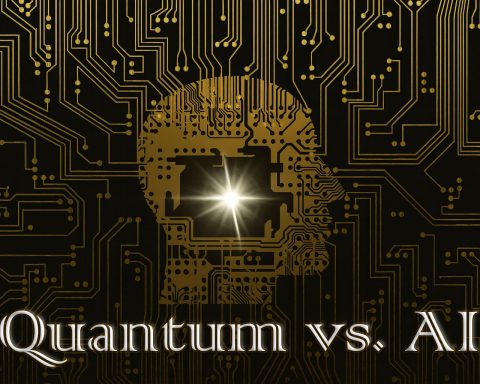- Microsoft Copilot (Microsoft 365) is now deeply embedded across Word, Excel, PowerPoint, Outlook and Teams, plus a Windows app that can spin up Office docs and tie into Gmail/Outlook from one chat. It also adds “Copilot Notebooks” to organize files, notes and get podcast‑style summaries. Microsoft Learn
- ChatGPT (OpenAI) gained team‑friendly upgrades: “record mode” for meetings/voice notes, larger Projects, and connectors for Gmail, Outlook, Calendar, and Teams—on top of GPT‑4o multimodal capabilities. Enterprise/Business plans include admin controls and default data‑exclusion from training. ChatGPT
- Google Gemini for Workspace is included in Business & Enterprise plans, with new Gmail “Help me schedule” that proposes meeting slots from context; Gemini Apps added Canvas for prompt‑to‑workflows. Google Workspace
- GitHub Copilot now spans code completion, Copilot Chat, and Copilot Spaces to ground AI with your project’s specs/docs; org admins can centrally manage features/models. GitHub
- Slack AI summarizes channels/threads, delivers recaps, and is rolling out a more capable Slackbot assistant; Slack says Slack AI doesn’t train LLMs on customer data and uses RAG for tasks. Slack
- Notion AI (Agents) evolved into agentic workflows in Notion 3.0, able to take multi‑step actions using your pages & databases; Notion says AI subprocessors don’t train on your data. Notion
- Perplexity is an “answer engine” for research with live web results and citations; Pro adds more daily Pro searches and advanced reasoning features. Perplexity AI
- Canva Magic Studio speeds first drafts for marketing/sales collateral (Magic Write/Design/Media) and scaled brand execution in Canva Enterprise. Canva
- Adobe Firefly for Enterprise offers “commercially safe” gen‑AI with optional IP indemnification and automatic Content Credentials for transparency. Adobe for Business
- Zoom AI Companion drafts/summarizes across Meetings, Chat, Whiteboard and more; available at no extra cost with eligible paid plans, and gaining agent‑like tasking. Zoom
How we chose
We prioritized tools that (1) are widely deployed at work, (2) ship frequent 2025 updates, (3) have clear enterprise controls, and (4) save real time in everyday workflows.
1) Microsoft Copilot for Microsoft 365 — “AI where your work already lives”
What it is: Copilot brings an AI prompt box into Word, Excel, PowerPoint, Outlook and Teams, grounded by your Microsoft Graph data (files, mail, meetings you have permission to access). Microsoft Learn
What’s new in 2025: A Windows Copilot update can create Word/Excel/PowerPoint/PDF files directly from chat and connect to Gmail/Outlook to fetch messages and calendars. “Copilot Notebooks” consolidates chats, files and meeting notes and even generates podcast‑style summaries to catch up. The Verge
Quick wins:
- Turn a Teams transcript into a client‑ready memo or slide outline.
- Ask Excel + Copilot to draft a model from a CSV and propose visuals.
Rollout tip: Pilot with a cross‑functional “Copilot Council.” Lock down Graph connectors and sensitivity labels before wide release. Microsoft Learn
2) ChatGPT (OpenAI) — the general‑purpose teammate
What it is: A versatile assistant (GPT‑4o and newer models) that can analyze files, reason over data, and respond across text/voice/vision. Business/Enterprise plans offer SSO, role‑based access, and default data‑exclusion from training. OpenAI
What’s new in 2025:
- Record mode on desktop: capture meetings/voice notes; ChatGPT transcribes and generates follow‑ups and plans. Projects now support more uploaded files. OpenAI Help Center
- Connectors: new integrations for Gmail, Google Calendar, Outlook, and Teams to reduce app‑hopping. OpenAI
Quick wins:
- Upload a spreadsheet + prompt: “Profile outliers, visualize trends, and draft a 1‑page exec summary.”
- Paste an RFP PDF and ask for a compliance matrix + gap list.
3) Google Gemini for Workspace — AI woven into Gmail, Docs, Meet & more
What it is: Gemini features are bundled into Workspace Business & Enterprise plans, with tools like writing help in Docs, summaries in Chat/Meet, and NotebookLM for research. Google Workspace
What’s new in 2025: Gmail’s “Help me schedule” suggests meeting slots from your Calendar and the email’s context; Gemini Apps added Canvas to create/refine/share work interactively, with experimental 2.5 Pro enhancements. The Verge
Quick wins:
- Ask Gemini in Docs to condense a multi‑reply email thread into a decision/owners/dates summary.
- In Meet, generate action items and follow‑ups automatically.
4) GitHub Copilot — faster engineering with context
What it is: AI pair‑programmer for code completion, explanations, unit tests and secure‑by‑default fixes inside your IDE, plus chat. GitHub Docs
What’s new in 2025: Copilot Spaces lets teams ground Copilot with your code, docs and specs for task‑specific assistance; org admins can enforce policies and model choices across Business/Enterprise plans. GitHub Docs
Quick wins:
- “Write a load test for this endpoint; target 500 RPS and report p95 latency.”
- “Explain this PR’s risks and generate missing unit tests.”
5) Slack AI — catch up without the scroll
What it is: Native Slack features summarize channels/threads, deliver daily recaps, improve search, and summarize files. Slack
What’s new in 2025: Slack is upgrading Slackbot into a personalized assistant for planning, searching across conversations, and scheduling—with assurances that data remains within Slack’s secure boundary. Plan changes in 2025 expanded access at higher tiers. The Verge
Trust note: Slack states Slack AI does not train LLMs on customer data and uses retrieval‑augmented generation so only task‑relevant data is sent for inference. Slack
Quick wins:
- “Summarize #sales‑launch since Monday and list open decisions.”
- “Draft an update in my tone for #exec‑briefing.”
6) Notion AI (Agents) — turn your wiki into a doer
What it is: Notion’s workspace assistant now supports Agents that can perform multi‑step actions (20+ minutes) using your pages and databases. Enterprise controls include granular permissions; Notion says subprocessors don’t train on your data. Notion
Quick wins:
- “Find all Q3 customer interviews tagged ‘onboarding friction,’ summarize patterns, and populate a tracker with quotes.”
- “Create a weekly ops checklist from our SOP pages and assign owners.”
7) Perplexity — research with receipts
What it is: An answer engine that searches the live web and returns concise answers with citations; Pro increases daily Pro searches and unlocks advanced reasoning features. Perplexity AI
Best for: Rapid desk research, competitive briefs, and fact‑checked summaries your team can verify quickly.
Quick wins:
- “Summarize the last 6 months of legislation affecting crypto reporting in the EU with links to official texts.”
8) Canva Magic Studio — first drafts at brand speed
What it is: Canva’s AI suite (Magic Write, Magic Design, Magic Media and more) drafts presentations, social posts, one‑pagers and creative assets fast; Canva Enterprise adds governance at scale. Canva
Quick wins:
- “Turn this blog into a 5‑slide sales deck and 3 LinkedIn variations, all in our brand kit.”
9) Adobe Firefly for Enterprise — “safe for business” creative AI
What it is: Adobe’s gen‑AI (e.g., Generative Fill/Expand) is built for commercial use with optional IP indemnification on qualifying enterprise plans. Content Credentials (tamper‑evident metadata) are automatically applied to Firefly‑generated assets to signal AI use across your content supply chain. Adobe for Business
Why it matters: Legal and brand teams get auditability and risk controls while creatives move faster in Photoshop/Express/Stock. (Adobe’s documentation details how indemnity/credentials are attached in enterprise workflows.) Adobe
Quick wins:
- Expand/retouch product shots for campaigns with automatic attribution via Content Credentials.
10) Zoom AI Companion — notes, follow‑ups, and more
What it is: A built‑in assistant that drafts emails/chat messages, summarizes meetings/threads, extracts tasks and works across Zoom Workplace; it can even join non‑Zoom meetings for notes. It’s included at no extra cost with eligible paid plans. Zoom
What’s new: Zoom is adding more agentic abilities—auto‑scheduling follow‑ups and generating documents from meetings—surfaced in a new Tasks hub. The Verge
Quick wins:
- “Create action items with owners and deadlines from today’s meeting and post to Slack/Asana.”
Choosing your 2025 stack (in 3 moves)
- Lead with your suite (Microsoft 365 or Google Workspace). That’s where email, docs and meetings live—start with Copilot or Gemini for the broadest lift, then layer ChatGPT/Perplexity for research and deep reasoning. Microsoft Learn
- Meet teams where they already are. Developers → GitHub Copilot; go‑to‑market/marketing → Canva Magic Studio + Firefly; collaboration → Slack AI + Zoom AI Companion. Zoom
- Protect trust by design. Prefer tools with clear admin controls, enterprise assurances, and transparent data handling (e.g., Slack AI’s “no LLM training on customer data” claims and Adobe’s Content Credentials). Slack
90‑day rollout checklist (copy/paste)
- Days 1–10: Pick two pilot groups (knowledge workers + devs). Turn on Copilot/Gemini with guardrails; enable Zoom AI Companion and Slack AI in a single department.
- Days 11–30: Add ChatGPT Business/Enterprise to the pilot and set up connectors; standardize a 20‑prompt starter library (summaries, briefs, analysis). OpenAI
- Days 31–60: Extend to GitHub Copilot for the engineering pilot; stand up Notion AI Agents for a recurring workflow (e.g., weekly ops rollups). GitHub Docs
- Days 61–90: Bring in Canva/Firefly for marketing & brand; launch a short “AI at Work” enablement series and publish data‑handling FAQs with links to vendor docs. Canva+1
Starter prompts your team can use today
- Copilot (Word/PowerPoint): “From the attached notes and the ‘Q3 Strategy’ doc, draft a 5‑slide exec deck with title, problem, plan, timeline, risks.” Microsoft Learn
- ChatGPT: “I’m pasting a 2‑page meeting transcript. Extract decisions, owners, deadlines; propose a follow‑up email in a confident, concise tone.” OpenAI Help Center
- Gemini (Gmail): “Propose 3 meeting times next week for 30 minutes with Alice (NY) and Sam (LDN) and insert availability into this reply.” The Verge
- GitHub Copilot: “Generate unit tests for this module; aim for 85% coverage; flag potential security issues.” GitHub Docs
- Slack AI: “Daily at 4pm, summarize #proj‑alpha and list tasks due tomorrow with owners.” Slack
- Notion AI (Agents): “Every Friday, compile a weekly ops report from these 3 databases and notify owners of overdue items.” Notion
- Perplexity: “Create a one‑page brief on EU AI Act enforcement timelines with links to official EU sources.” Perplexity AI
- Canva Magic Studio: “Turn this blog into 3 LinkedIn posts and a one‑pager in our brand kit; export as PDF.” Canva
- Adobe Firefly: “Extend the product photo canvas for a 4:5 Instagram crop; keep shadows realistic; embed Content Credentials.” Adobe Help Center
- Zoom AI Companion: “Generate meeting notes with decisions and tasks; email a recap to attendees and suggest a 25‑minute follow‑up next week.” Zoom
Final thought
The best stack is the one your people will actually use. Start with the AI already inside your suite and chat tools, then add specialized assistants where the ROI is obvious (coding, creative, research). Keep governance tight, publish clear team guidelines, and iterate every quarter as these tools ship fast.